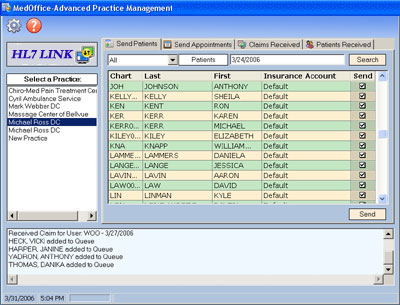Free Code & Cost Analysis
Are you losing money because of inaccurate billing? Enjoy free CPT and Billing Cost Analysis. We’ll provide you with a detailed report indicating any possible loss of revenue.
Automate Your Practice
Click through the tabs below to explore our EMR/EHR Software and its benefits.

Take Advantage of the Medicare Access and CHIP Reauthorization Act (MACRA). Effective 2017 through 2019.
The Quality Payment Program makes Medicare better by helping you focus on care quality and the one thing that matters most – making patients healthier. The Quality Payment Program gives you new tools, models, and resources to help you give your patients the best possible care. You can choose how you want to take part based on your practice size, specialty, location, or patient population.
The Quality Payment Program has 2 tracks you can choose from:
1- Merit-based Incentive Payment System (MIPS)
2- Advanced Alternative Payment Models (APMs).
MIPS:
Rolls existing quality programs (Physician Quality Reporting System, Value-Based Payment Modifier, and Meaningful Use) into one budget-neutral program where providers are scored on quality, cost, improvement activities, and EHR2 use, and assigned payment adjustment accordingly.
APM:
Rewards providers with a 5% annual bonus from 2019-2024 if they have a significant share of their Medicare revenue and/or patients in contracts that include two-sided payment risk (e.g. Next Generation ACO program).
Merit -Based Incentive Payment System (MIPS) Reporting Requirements
Physicians qualifying under the MIPS (Nearly 90% eligible clinicians will likely be subject to the MIPS track for payment in 2019) are required to report under four performance categories:
-
Quality
-
Resource Use
-
Clinical Practice Improvement Activities
-
Advancing Care Information
EMR E-Z Lease program is available to help doctors delay making payments to match potential stimulus reimbursements!
Finance Program Available for Clinics Purchasing EHR Manager Today Today!
- Doctors can get Certified EMR software today with no cash outlay
- No payments due for first 90 days
- Then 3 monthly payments of $99
- Regular payments commence in the 7th month
- Subject to credit approval
* Information about government incentives and meaningful use can be found at www.cms.gov/EHRIncentivePrograms. Please visit this website to see how the EMR/EHR Incentive program applies to your specific situation.

Practice Friendly Software Design…
Our EMR software’s design concentrates frequently accessed patient data in just a few screens: EMR Software Practice View provides an up-to-the-minute overview of all office activity. At-a-glance tools include:
- Calendar
- ToDo items with visual status indicators
- Patient tracker with color coding
- Detailed message list with patient identifiers
- Appointment schedules
Patient Chart
The Patient Chart provides a comprehensive and logical view of all data related to a specific patient. Static elements are on the left and events are listed by category in an “event tree” on the right.
| Static Informtation | Events |
|
|

Office Visit
Our EMR Software’s Office Visit screen enables rapid and complete documentation of an entire office visit with little to no typing. Elements include:
| Classic SOAP Format | OV Components |
|
|

Unmatched features and functions streamline your workflow and dramatically improve patient charting.
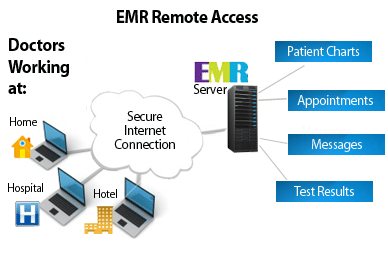
Off site remote access makes it easy to connect from anywhere! It’s the most reliable and secure method of EHR remote access available today. Our Off Site Remote Access provides real-time access to EHR data from your computer anywhere. All data is secure and fully encrypted, so no VPN is required. Doctors never have to wait for hours as remote and host databases are synchronized. And most importantly, they’ll never have to worry that they’re making critical decisions based on data that may have changed since the last sync routine.
Access EHR Data from Any Client Computer With an Internet Connection, Anywhere
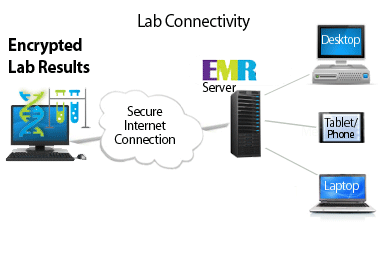
Our established interfaces automatically deliver discrete lab results to the EMR desktop and and offer “Adaptive Mapping” technology that no other EMR/EHR product can match. Now available for Quest, LabCorp, Spectrum, Carilion, Westcliff, Meditech, Clinical Labs of Hawaii, Ohio Health, Banner Health, Doctor’s Laboratory, and Interpath with many more labs in development.
Delivers Discrete Lab Results Directly to the EMR Software
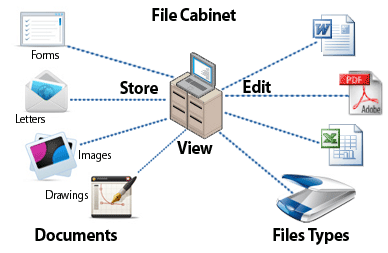
The EMR-office File Cabinet Document Center is the answer to the problem of managing paper in the medical office. Used in conjunction with the EMR software, the File Cabinet is a comprehensive document management solution that transforms the endless stream of forms, reports, letters, and other paper-based data into a valuable information resource. Attach documents to specific patient charts to retrieve, view, and edit documents in their native programs. Only our EMR office offers this unique functionality.
Store and Edit Virtually Any Document
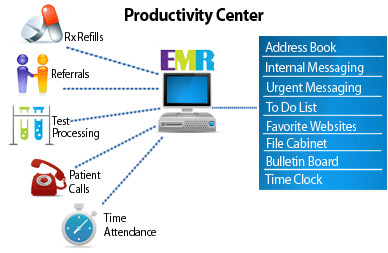
The EMR Productivity Center is a suite of integrated productivity tools that enable doctors to write letters, send messages, track staff office hours, process results, retrieve and edit documents, and access non-patient related data such as medical websites. All PC tools are tied into the charting system and make it easy to complete most medical office tasks without accessing other resources – or even opening another program. These powerful capabilities are available only with our EMR software.
Power Productivity Tools are Tightly Integrated with Charting Functions
EMR/EHR Automation Benefits for Your Practice
Implementing a certified EMR software brings many benefits to your practice. EMR-office delivers on the promise of Electronic Health Records to increase productivity and improve patient care in small to mid-sized medical offices. It combines the right mix of rich functionality, intuitive ease of use, and affordability needed to enable rapid and complete documentation with a minimum of cost and disruption. EMR-office is the complete EHR solution for the medical office.
Improved Charting
EMR-office was designed and refined over many years by a practicing physician to provide superior charts with a minimal amount of time and effort. With features like Templates and PopUp Text, your documentation is complete, accurate, and legible.
“I have found the Templates and PopUp Text features to be very effective in improving the quality and preparation time of my charts.” ~Dr. M. Marlow
More Patients in Less Time
Many of our doctors report that they can increase their patient load without extending their hours. And when they leave for the day, all of their charts are complete. No more evening and weekend charting.
“I am now able to see six or more additional patients a day with significantly fewer hours in the office. I now walk out of a very busy office between 5 and 6 with all of my charting done.” ~Dr. S. Buse
Improved Coding
Coding correctly means improved profitability for the practice. The E&M Coder built into the EMR enables doctors to capture all of the information needed to code correctly. The EMR software will generate the proper codes from the description of the diagnosis and procedures determined by the physician. This information can be transferred directly to MedOffice, your billing service system!
BENEFITS FOR THE STAFF
No Lost or Misplaced Charts
Medical offices run on patient charts. If one is lost, misplaced, or even stalled at one location in the office, an office visit can grind to a halt. With EMR-office software, patient charts are always available, and can be used by more than one staff member at a time.
“We never lose or misplace a chart any longer. And since more than one staff member can work with a patient chart at the same time, we’ve seen a real increase in office efficiency.” ~D. Braunreiter, Office Manager
Dramatically Improved Workflow
With EMR, patient information is easier to access, update, use, and share. From “always available” patient charts to integrated tools like Messaging, ToDo Lists, and shared scheduling, EMR-office makes the medical office run more efficiently.
BENEFITS FOR THE PATIENTS
Legible Prescriptions
The EMR software’s prescription handling capabilities print or fax accurate prescriptions every time – in a form that is complete and readable, and complies with state-specific requirements. Patients or their pharmacist will never again have to call you back to clarify an unreadable or incomplete prescription.
Fully Informed Specialists
Successful medical referrals depend on complete information exchanged between physicians. EMR-office makes it fast and efficient to pass relevant medical data to specialists to ensure better care and more satisfied patients.
Higher Confidence/Faster Visits
With EMR-office, patients know that doctors have complete medical information and history including test results, prescriptions, and previous diagnoses instantly available at the point of care. And many visits are faster due to higher levels of efficiency.
HL-7 Healthcare Connectivity Protocol
Streamline Data Flow Between Practice Management and EMR Software! Two Robust Systems for Complete Automation and Productivity!
Two-Way HL7 Interface with EMR/EHR Systems
Easily send and receive vital information between MedOffice and EMR Software!
Our company provides a seamless interface that bridges our practice managmeent software with HL7-compliant EMR systems. Users can transfer patient and appointment records from MedOffice to EMR and transfer claims information from EMR to MedOffice. Users have the choice to view and validate the transfer in the HL7 module before committing to MedOffice or the EMR system.
Another useful feature in the HL7 interface is that it allows for transfers of patient demographics from EMR to MedOffice as well! This means that if your practice is currently using an EMR system, for which a link has been established, you could easily move all patient demographics to our system right away. No need to pay for conversion fees!
Simple Installation!
The HL7 installation is a breeze. It is as simple as placing a folder anywhere on your PC and executing one file. After just a few minutes of one-time setup you’re ready to send and receive data!